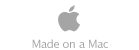air photo



Print directly from iPhone, to any printer

Chosen as one of 2009 iLounge 100 Essential iPhone Apps
Air Photo Server for Windows
Air Photo Server for Mac OS X
Your iPhone has accumulated all kinds of photos, which you don’t sync and sort through iPhoto. However, occasionally, you would still like to print them.
You can sync the photos to the desktop, bring them up in the photo software, make sure the printer settings are correct, and print them. It will only take 30 minutes or so.
Or, you can use Air Photo. Set up the printer only once on your computer, then simply tap “Print” with Air Photo app on iPhone.
Some key features:
Works with all printers
Automatically connect if only one server is present
Simple and direct interface
Server works on both Mac OS X and Windows
Settings on the server for cropping/white space control
Persistent printer settings. Only need to set up once
Automatic portrait/landscape adjustment