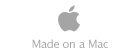Color Balance

Adjust Color Balance filter let you change the color balance on the photo.
This photo was taken with a different cell phone, with Auto Correction and White Balance already applied.

With the Adjust Color Balance filter, move the slider to the left for a reddish tone.

And then move to the right for a greenish tone.

Keep in mind, the top photo was processed with our White Balance filter, and in this case, it has the most natural color. Most of the time, you should use the White Balance filter and only adjust the Color Balance for fine tuning.
Color Balance
Thursday, October 16, 2021